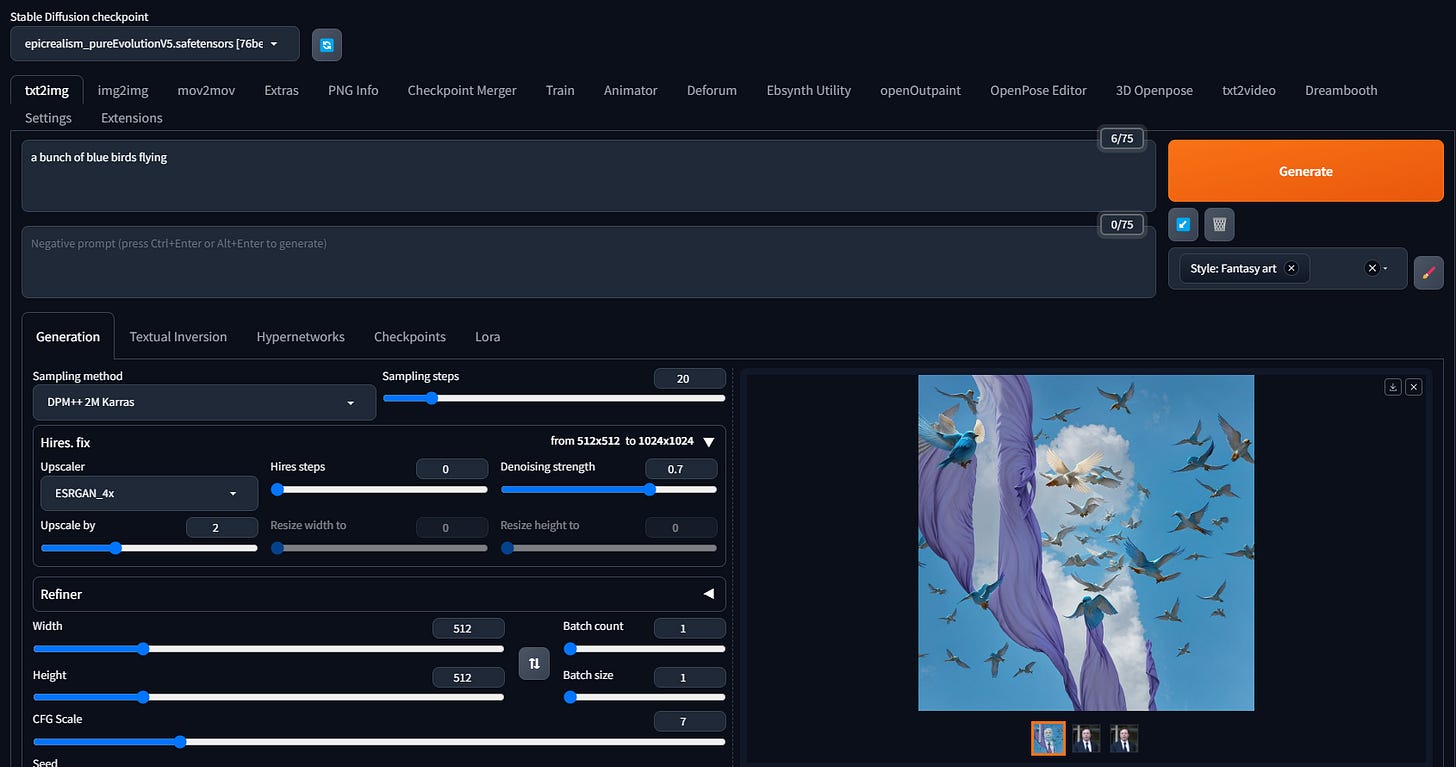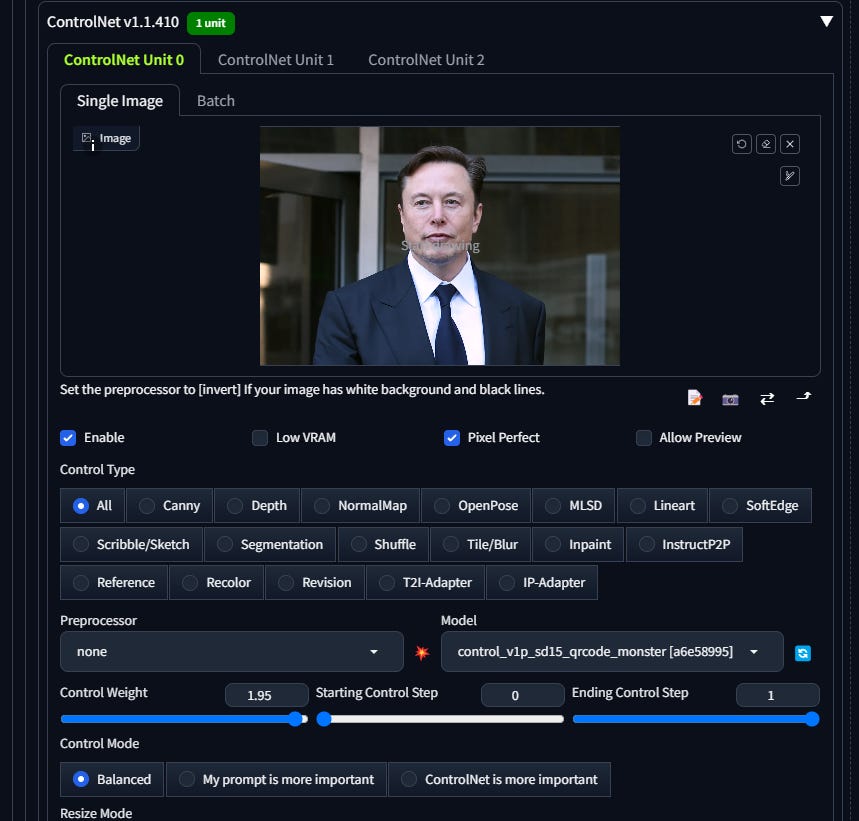Coolest ControlNet Feature Yet
Use QR Code CN Model for amazing results
If you take a step back, you’ll notice the light hitting the buildings…wait…it’s spelling my name! How is this possible?
The latest trend flooding the Stable Diffusion airwaves doesn’t even have a name yet, but it consists of using ControlNet + QR Code Monster + Epic Realism and creating mixtures of images like this. It even works on people’s faces or logos, check out our Codeium logo here:
The platform is able to use other objects to complete the image, in the example above even the background clouds and rays of sun help complete the photo…amazing.
In this guide, I’ll do a quick reference to the different assets you’ll need so you can do it yourself
Stable Diffusion. There are already plenty of guides on how to set up Stable Diffusion, but this is the first step. You just need to install Automatic1111 locally here, and you will be able to run a bunch of different AI image models.
ControlNet. Once installed, you need to install the ControlNet extension. You can check out my guide on how to do that here. You simply need to add ControlNet on the Extensions tab
QR Code Monster. The hidden weapon here, which was originally designed to transform QR codes into images, it has turned out that this has been amazing for transforming any image to another image. It can be found here. You only really need the .yaml file and .safetensor file and place this in the models/ControlNet/ folder.
Epic Realism. Finally you will need a base model to run these models off of. A very good one for photorealism is called Epic Realism, which can be found here. I’ve put the pure Evolution V5 fine tuned model here (these use SD 1.5 as the base model). You just need to put this in the models folder.
Once you have these 4 components (and a decent GPU), fire up Automatic1111 Web UI and select the epicrealism checkpoint in the top lefthand corner as the model to build things off of.
Here’s a checklist of settings:
Epic Realism selected as checkpoint
Sampling method: DPM++ 2M Karras
Hires. fix, Upscaler: ESRGAN_4x - this really helps merging the image twice
Controlnet: Check Enable and Pixel Perfect
For Controlnet model, select control_v1p_sd15_qrcode_monster
You may want to experiment with Preprocesser inverted to get the right emphasis on merging images
Note, if you want the end result to look closer to the image, play with the Control Weight setting, for faces I set it all the way up to 1.95, but for general images like logos, you can set it to 1.
You then simply get an image and upload it to the ControlNet Unit section, then type whatever image you want and it will merge them.
Here are some screenshots of my settings, along with a sample of the usual Elon Musk reference. You only need to upload the image, then write a prompt to match what you’re looking for. In this example it was “a bunch of blue birds flying”:
Here’s my ControlNet settings (which is lower on the screen):
You can also take logos and do cool things, look at the Nike logo on a football field, this would make a cool ad:
Or imprinting the Bitcoin symbol on a building:
You can even do faces, here’s a concert with Taylor Swift subtly in the picture:
You can also do this with text, here’s a Tesla with a hidden TESLA text in it:
You’ve probably seen messages subtly placed into a picture, here is a message for all of you:
You only need to take a screenshot of the text, paste it into the editor, then run the prompt. You can also select the “invert” option to make the text show up nicer.
We’ll probably see these in a lot of use cases, from ads to political statements, it’s going to be a popular mechanism to get people to do a double take. Or we’ll just see a bunch of memes get created with it: